English ▼
How to Use KineMaster APK Offline Without Internet
April 8, 2025 (4 months ago)

KineMaster APK is a widely popular mobile video editing application, available for both Android and iOS devices. This app is loved for its simple design and advanced editing tools that cater to both beginners and professionals. With KineMaster, you can trim, cut, merge, and edit videos seamlessly. It also allows you to add effects, music, text, and transitions to your videos, making them more engaging and visually appealing. This app is perfect for those who want to create videos directly from their smartphones, without needing to invest in complex editing software or high-end equipment.
What Is KineMaster APK Used For?
KineMaster APK is a versatile video editing tool that can be used for a variety of purposes. Below are some of the most common uses of KineMaster:
- Social Media Content Creation: Many social media influencers and creators use KineMaster APK to edit content for platforms like Instagram, TikTok, YouTube, and Facebook. The app allows them to produce professional-quality videos with minimal effort.
- Vlogging: Whether you’re a travel vlogger or a lifestyle vlogger, KineMaster offers all the tools you need to make your videos stand out. You can add music, transitions, and filters to give your content a cinematic touch.
- Business Promotion: Businesses use KineMaster to create promotional videos, product demos, and advertisements. The app’s intuitive interface and customization options make it a great choice for creating visually engaging marketing material.
- Education and Tutorials: Teachers and online educators often rely on KineMaster to create instructional videos and tutorials. With the ability to add text, voiceovers, and animations, educational content becomes more interactive and engaging.
- Personal Projects: KineMaster is not just for professionals. Anyone can use it to edit home videos, create slideshows, or make fun and creative projects for personal use.
Features That Work Without Internet
One of the best things about KineMaster APK is that it doesn’t require an internet connection for most of its core features. Here are some of the key features that you can use offline:
- Basic Video Editing: You can trim, cut, split, and merge video clips without needing an internet connection. These basic editing tools are fully functional offline.
- Adding Text: You can add text to your videos, choose from various fonts, and customize the size, color, and position—all without internet access.
- Transitions: KineMaster’s built-in transition effects, like fades, wipes, and slides, are available offline. You can use these to make your video flow smoothly from one scene to another.
- Filters and Effects: The app provides several filters and effects that can be applied to your videos offline. These features help enhance the visual quality of your content.
- Music and Sound Effects: If you have music or sound effects stored on your device, you can easily add them to your video without an internet connection. However, downloading additional music from the app’s library may require internet access.
- Exporting Videos: Once you’ve completed editing, you can export your video offline. This feature ensures that you can save your work even if you’re in a location with no internet.
How to Set Up KineMaster APK for Offline Use
Setting up KineMaster APK for offline use is simple and straightforward. Follow these steps to ensure you can edit videos without an internet connection:
- Download the App: Install KineMaster from the Google Play Store or Apple App Store while you’re connected to the internet.
- Set Up Your Account: If required, create an account and log in while online. This step ensures you have access to the app’s features even when offline.
- Download Necessary Assets: If you plan to use specific music tracks, effects, or transitions from the KineMaster Asset Store, download them in advance while you’re connected to the internet.
- Import Media Files: Transfer videos, images, and audio files from your device to the app’s media library. These files will be available for offline editing.
- Save Projects Regularly: While working offline, make sure to save your projects frequently. This prevents data loss in case of device issues.
- Check Device Storage: Ensure your device has enough storage space for your projects and exports, as offline editing relies entirely on local storage.
- Update the App: Before going offline, update KineMaster to the latest version to ensure all features are functioning properly.
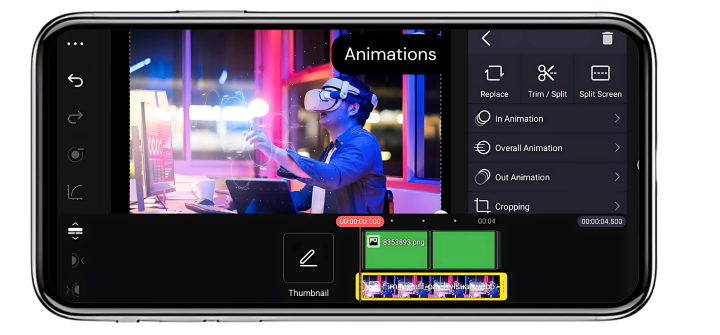
Final Thoughts
KineMaster APK is a powerful and versatile video editing app that caters to a wide range of users. Its ability to work offline makes it even more appealing, allowing creators to edit videos without worrying about internet connectivity. From basic trimming and cutting to applying filters and transitions, KineMaster’s offline features ensure that you can produce high-quality content on the go.
Recommended For You





