English ▼
How to Edit Reels and TikToks in KineMaster APK
April 6, 2025 (4 months ago)
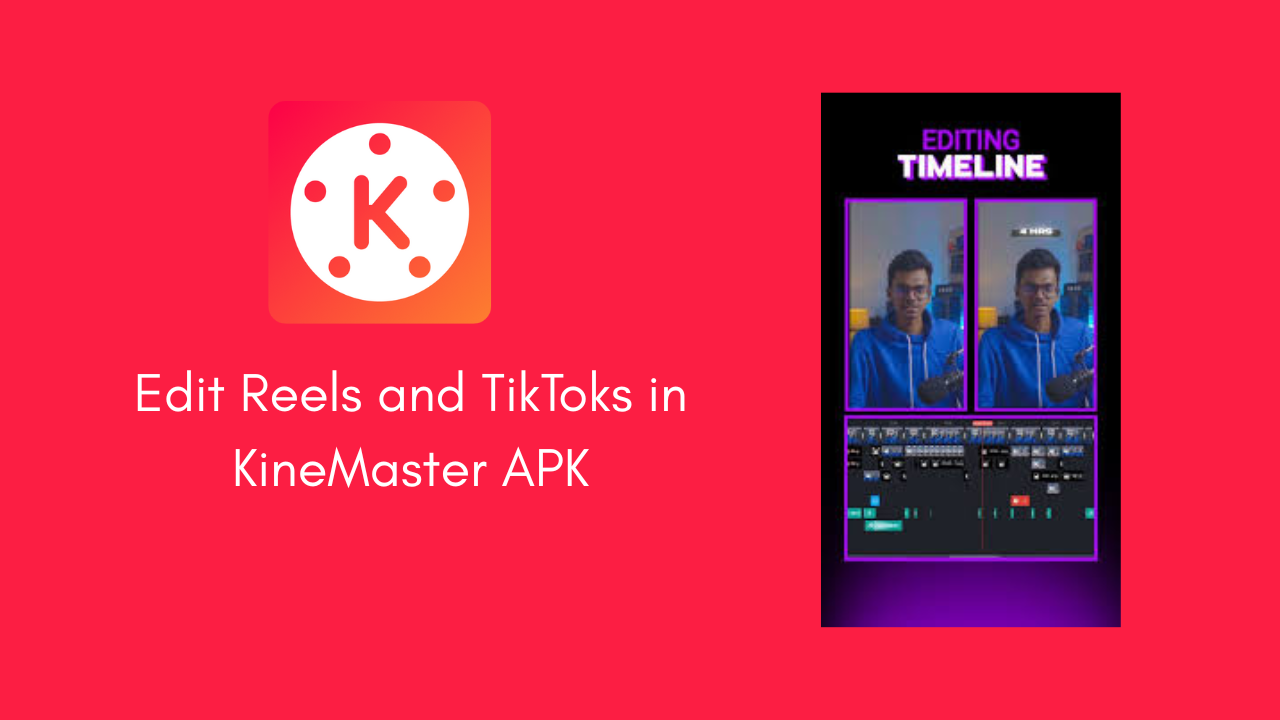
Reels and TikToks have become hugely popular platforms for sharing short and engaging videos. They allow users to showcase their creativity, whether it’s through dance, comedy, tutorials, or personal storytelling. However, creating high-quality content requires good editing skills, and that’s where KineMaster APK comes in. KineMaster APK is a user-friendly video editing app that lets you create professional-looking videos right from your smartphone. In this guide, we will walk you through the process of editing Reels and TikToks using KineMaster.
What is Kinemaster?
KineMaster is a popular and powerful video editing app that allows users to create high-quality videos directly on their smartphones. It is designed for beginners and professionals alike, offering easy-to-use tools and advanced features. Whether you want to edit videos for social media, create short films, or design eye-catching content, KineMaster helps you do it all.
Why Use KineMaster APK?
KineMaster APK is a powerful yet easy-to-use app that offers features like multi-layer editing, chroma key (green screen), and advanced color adjustment. It’s perfect for both beginners and experienced editors. Its intuitive interface makes it accessible for anyone who wants to create polished videos.
Steps for Editing Reeks and TikTokes
- Editing Reels and TikToks using KineMaster APK is straightforward and can be broken down into several simple steps. Here’s how:
- Start by downloading and installing KineMaster APK from the Google Play Store or Apple App Store. Once installed, launch the app and familiarize yourself with its layout, ensuring you’re ready to start your editing journey.
- After opening the app, import your video clips and photos by selecting the 9:16 aspect ratio. This format is ideal for creating vertical Reels and TikToks and ensures your content fits the platform’s requirements perfectly.
- Next, trim and cut your clips to remove any unnecessary parts. Use the “Trim” tool on the timeline, dragging the edges of clips to adjust their duration seamlessly.
- To make your video transitions smoother, tap the “+” icon between clips. Choose a transition effect like “Fade” or “Slide” to create a professional and visually appealing video flow.
- Enhance your storytelling by inserting text or captions. Select “Layer” and type your desired content. Customize fonts, sizes, and placements to match your video’s vibe.
- Add an artistic touch by applying effects and filters. Browse through KineMaster’s library to find the best options that enhance your video’s theme and style.
- To create an engaging atmosphere, add music or sound effects. Use KineMaster’s audio library or import tracks from your device, aligning them perfectly with your video clips.
- Personalize your video further by recording voiceovers directly in KineMaster APK. Simply select the “Voiceover” option and adjust the volume and timing to sync with your video perfectly.
- Lastly, review your video and ensure it looks exactly how you imagined. Once satisfied, export it by selecting the desired resolution (e.g., 1080p for high-quality output). Save your video and share it on Instagram Reels or TikTok.
- By following these clear and concise steps, you can create captivating and polished videos that will stand out on social media. Happy editing!
Tips for Editing Reels and TikToks
- Keep it Short and Engaging: Aim for videos that are 15 to 30 seconds long to hold viewers’ attention.
- Follow Trends: Incorporate popular music and styles to make your content relatable.
- Be Creative: Experiment with different effects, transitions, and storytelling techniques.
- Use High-Quality Footage: Good lighting and clear audio can make a big difference.
Conclusion
Editing Reels and TikToks using KineMaster APK can transform your videos into eye-catching and professional-looking content that captivates your audience. The app’s user-friendly interface and versatile features, such as trimming, adding transitions, inserting text, and applying filters, make it easy to create polished videos. With KineMaster, you can unleash your creativity by personalizing your content with music, sound effects, voiceovers, and dynamic visuals. Whether you’re a beginner or an experienced editor, KineMaster simplifies the editing process and gives you the tools to produce high-quality videos right from your smartphone.
Recommended For You





